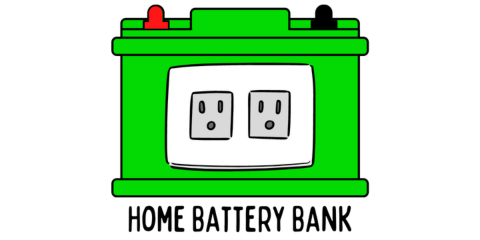Have you ever found yourself facing a power outage or a road trip, and wondered just how long your car’s battery could power your laptop?
I had the same question and I decided to break down the numbers to find out!
A car battery can power a laptop for 6.5 hours, a 45-watt laptop for 5.1 hours, or a 60-watt laptop for 3.8 hours with an inverter and still be able to start the car’s engine.
This, of course, is under the assumption that your car battery is relatively new and healthy.
The amount listed on the PSU (the blocky adapter on your charging cord) is the top end of what the laptop will draw from a power source, but it is not what the laptop always requires. Often it will be far less. I’ve often seen it 1/4 the amount in reality.
Still, since there are so many factors that go into a laptop’s power needs (graphics card, brightness, volume, streaming, multiple applications open, etc.) we’re just going to stick with standard ranges from across the board to give some estimates.
The two primary ways to power a laptop with a car battery are to use and inverter or a DC (direct current) cable and hook straight to the battery without an inverter.
I’m first going to cover the car battery and its capacity, the inefficiencies of inverters, the laptop cord itself, and DC to DC connections. I’ll then go over my math behind each laptop category and the pros and cons of the different powering methods.
If you’re in a hurry, you can always skip to this chart which shows the results from the math and each of the laptop categories!
Let’s get started!
How Much Power can my Car Battery Provide for my Laptop?
Car batteries are a little tricky in the sense that they are “starter batteries” and are not “deep cycle”.
The internal makeup of a car battery has thin lead plates with more surface area to conduct amperage at a faster rate which allows it to exert itself (2-3%) for a few seconds and start your car. It is then recharged by the alternator after you start driving.
Regularly discharging a car battery, even below 90%, will start to damage it and you certainly won’t be getting more than 10 or so full discharges by powering different devices or appliances with it.
On the other hand, deep-cycle batteries have thicker plates, protective alloys on the plates, and less surface area which enables them to repeatedly go into hundreds of full or partial discharges and these would be ideal for powering your laptop if you were thinking of going down the 12-volt battery route.
Regardless, we’ll stick with car batteries for this article, but a deep-cycle battery would be a much better option.
Car batteries are rated in cranking amps (CA), or cold cranking amps (CA) and not ampere hours (AH) like a deep cycle battery.
Amp hours would make it easier for us to judge a batteries potential but since they aren’t rated that way, I had to search around for an answer.
It all depends on your car, but an average equivalent that seems to be agreed upon by various sources in the battery and auto industries is about 50AH.
50AH is the number that we are going to use for our calculations.
Inefficiencies of an Inverter when powering my Laptop
The most common way that people will think of powering a laptop is with their standard wall plug that came with the computer. In order to keep doing that with a battery, you’re going to need an inverter.
An inverter will change the 12v direct current (DC) power from a battery into 110v alternating current (AC) power for you to use with your devices.
Inverting this power comes with a cost due to inefficiencies and heat being lost.
An inverter, on average will have about a 15% inefficiency to take into account. Some may be more, some less.
We will be using a 15% inefficiency for the inverter (or 85% efficiency for you “glass half full” types) in our calculations.
I highly recommend investing in a pure sine wave inverter instead of a modified sine wave inverter when powering compressors and microprocessors. The energy is cleaner and won’t lead to overheating issues due to the choppy current like with a modified sine wave inverter.
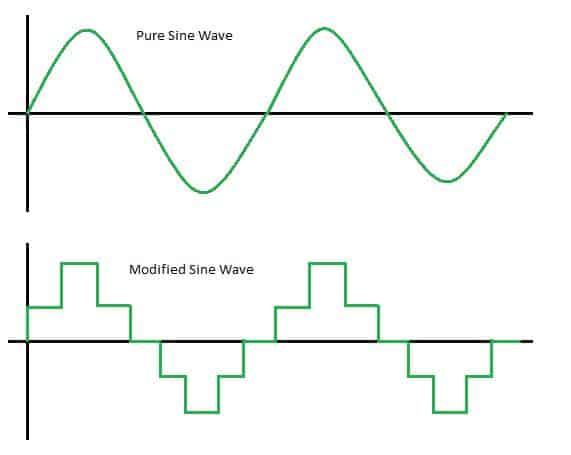
Inefficiencies in the Standard Laptop Power Cord
Yes, even when you are running off your regular power from your wall, your laptop power source is not 100% efficient.
If you follow the cord from your laptop you’ll notice a rectangular box somewhere along the way. This is the PSU (power supply unit) and it is actually converting the 110v AC power from your wall into 19v DC (usually) for your laptop to accept.
Your laptop is actually running on DC current, despite it being plugged into the alternating current from your wall.
Inside the PSU you are going to have inefficiencies like the inverter, and a common amount is 10%.
We will be using a 10% inefficiency (90% efficiency) for the power cord that comes with your laptop in our calculations.
Inefficiencies of a DC-to-DC Battery-to-Laptop connection
Finally, even if you were to skip the inverter and wire up a DC connection with the battery, you’ve still got to mess with the current to get it up to 19v from 12 volts. There will be a 10% inefficiency in this process as well.
No matter how you slice it, you’re going to get inefficiencies.
We will be using a 10% inefficiency (90% efficiency) for the DC-to-DC power cables in our calculations that you may choose to purchase for direct wiring to the car battery.
Finally, the Math!
To find your power rating, don’t bother with reading the numbers on your PSU. Those are the max ranges and you’ll find that they are often 1/4 that amount in reality. Use a Kill a Watt Meter, like this one seen on Amazon, to determine your actual power consumption.

The formula we will be using will be: 50AH Car Battery / Amps required by laptop after inefficiencies = Total Time in Hours until 100% Discharge
Car Battery Powering 35W Laptop, Inverter and Factory Power Cord:
35 watts ⇒ 35w/12v = 3.75amps ⇒ 2.91/(0.85 * 0.9) = 3.81 amps required from the battery to pass through the inefficiencies of the inverter and PSU and deliver 2.91 amps to the computer.
50AH / (3.81) = 13.12 total hours until 100% discharge ⇒ @50% and we have 6.56 hours so that you still have a shot at starting your car battery.
Car Battery Powering 35W Laptop and DC-to-DC Connection (no inverter)
35 watts ⇒ 35w/12v = 2.91 amps ⇒ 2.91/(0.9) = 3.24 Amps
50AH/3.24A = 15.43 hours until 100% dead battery ⇒ or @50% = 7.7 hours of use to still start the car.
Car Battery with 45W Laptop, Inverter and Factory Power Cord:
45 watts ⇒ 45w/12v = 3.75amps ⇒ 3.75/(0.85 * 0.9) = 4.9 amps required from the battery to pass through the inefficiencies of the inverter and PSU and deliver 3.75 amps to the computer.
50AH / 4.9 = 10.2 total hours until 100% discharge ⇒ @50% and we have 5.1 hours so that you still have a shot at starting your car battery.
Car Battery with 45W Laptop and DC-to-DC Connection (no inverter)
45 watts ⇒ 45w/12v = 3.75amps ⇒ 3.75/(0.9) = 4.17
50AH/ 4.17 = 12 hours until 100% dead battery ⇒ or @50% = 6 hours of use to still start the car.
Car Battery with 60W Laptop, Inverter and Factory Power Cord:
60 watts ⇒ 60w/12v = 5amps ⇒ 5/(0.85 * 0.9) = 6.53 amps required from the battery to pass through the inefficiencies of the inverter and PSU and deliver 3.75 amps to the computer.
50AH / 6.53 = 7.66 total hours until 100% discharge ⇒ @50% and we have 3.82 hours so that you still have a shot at starting your car battery.
Car Battery with 60W Laptop and DC-to-DC Connection (no inverter)
60 watts ⇒ 60w/12v = 5amps ⇒ 5/(0.9) = 5.55
50AH/ 5.55 = 9 hours until 100% dead battery ⇒ or @50% = 4.5 hours of use to still start the car.
Results
| Laptop Watts | With Inverter 100% Discharge | With Inverter 50% Discharge | DC Connection (No Inverter) 100% Discharge | DC Connection (No Inverter) 50% Discharge |
|---|---|---|---|---|
| 35W | 13.12 Hours | 6.56 Hours | 15.43 Hours | 7.7 Hours |
| 45W | 10.2 Hours | 5.1 Hours | 12 Hours | 6 Hours |
| 60W | 7.66 Hours | 3.82 Hours | 9 Hours | 4.5 Hours |
What is the Best Way to Power your Laptop from your Car Battery?
Either way, you’re going to face inefficiencies, but clearly the DC connection to the battery is going to be the most efficient.
Each make and model will need to be checked before purchasing your DC cords to make sure they’re compatible.
Here’s a quick video (not mine) on purchasing replacement charging cords for your laptop.
Make sure the connector piece is a match to your laptop. Again, make sure you verify before you purchase that this model will fit your laptop.
If you’re not sure what a DC setup even looks like, this is an example on Amazon.
You could maximize power saving on your computer by dimming the screen and only checking email, or you could be playing loud music while gaming. You could have a long extension cord (uses more energy due to resistance) or a shorter one.
So, your mileage will certainly vary. You may get more time or less. Use the calculations in this article only as a baseline and proceed with caution.
Finally, remember that powering your laptop with your car battery will reduce the lifespan of your battery. There is no way around that UNLESS you are powering your laptop with your car battery while the car is running.
Then, you’re essentially using a generator and you will only be restricted by the amount of gasoline in your tank.
Pros and Cons of an Inverter and DC-to-DC
Inverter
- Pro: You can still use the factory issued power cable.
- Pro: Easier to be mobile with an inverter — just plug in an extension cord (of a reasonable length) and move around.
- Con: Less efficient.
- Con: A modified sine wave inverter could lead to overheating issues or other malfunctions.
DC-to-DC
- Pro: More efficient.
- Pro: Once you have the cord it’s easy to just plug into a car’s cigarette lighter for mobile travel without lugging an inverter around.
- Con: Cords are generally short and you’ll need to locate yourself near the car battery.