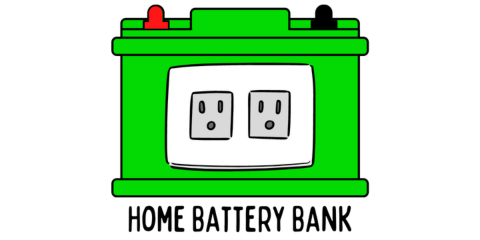If you’ve needed a jump-start lately or your battery is acting a little sluggish oh, it’s definitely time to hook it up to a charger. If this is your first time doing it you might be wondering if it’s okay to charge your car battery while it’s still connected to the car.
The dreaded thought of ruining your vehicle’s electronics and needing thousands of dollars to get everything fixed crosses your mind as your sweaty hands go to hook up the cables to the battery terminals…
Don’t worry! This article is here to put your mind at ease!
It is perfectly safe to charge a car battery while it’s connected to the vehicle if you’re using a modern smart charger that is microprocessor-controlled. When using an antiquated charger that is not microprocessor-controlled, it is best to disconnect the battery before charging.
There are a few nuances to the whole process that you should keep in mind if you’ve never charged your car battery before. Let’s get into that now to save you a headache down the road!

Only Use a Smart Charger if the Battery is Connected
The main takeaway of this article is to make sure that you use a modern, microprocessor-controlled, smart charger if you’re going to charge your car battery while it’s connected to the car. You would be hard-pressed to find anything other than a smart charger sold on the market today.
The last time I looked on Amazon, I couldn’t find anything other than a smart charger. The good news is that they’re very affordable, durable, and should last you a very long time as long as you take care of it.
That’s not to say that every smart charger is created equal, or that they perform the same, or that they are actually appropriate for the task at hand. We’ll get into that and just a little bit.
The great thing about a smart charger is that they’re basically a mini-computer that performs real-time Diagnostics on your battery and adjusts the charge as needed. They also have plenty of safety features that will keep your electronics in your vehicle from being harmed or even affected.
If you’re still leery about charging your car battery while it’s connected, just remember that your vehicle’s alternator is constantly charging the battery while the engine is running and your electronics are just fine.
I have personally been charging my car battery on a monthly basis while it’s connected for the last six years and I have experienced zero problems whatsoever. I asked my local mechanic who has been in the business for 25 years and he also said that neither he has had any cases nor has he heard of any cases of the electronics being damaged while using a modern smart charger.
He did, however, recommend disconnecting the car battery if you have an old car charger that does not perform real-time diagnostics on the car battery and simply pumps out a constant current regardless of the state of charge.
The other main reason to not use an old charger is that many of them do not turn off when the charging process is over and keep pumping electricity into your battery that it can no longer convert into stored chemical energy. This results in your battery overcharging and you can have disastrous results if it goes unchecked for too long.
Smart chargers, on the other hand, will either turn off when the battery is fully charged or they will enter into a “float” or “maintenance” mode which is when they’re basically on standby and emit a small current to top off the battery every time it starts to self-discharge. Basically, it keeps your battery perpetually at 100% and you can leave it hooked-up indefinitely.
Here’s How to Charge a Car Battery that’s Connected
It is best practice to always wear safety glasses when messing with your car battery, so make sure to grab a pair before proceeding with the following steps.
- Step 1: With the smart battery charger unplugged, connect the red (positive) lead to the red (positive) terminal of the battery. You can then connect your black (negative) lead to the black (negative) terminal of the car battery or a designated connection point on the frame as outlined in your vehicle’s owner’s manual.
- Step 2: Plug in the charger to a power source.
- Step 3: When the charging process is complete (a smart charger will indicate the status) go ahead and unplug the charger. When 10 seconds have passed, go ahead and disconnect the leads from the battery.
The reason for hooking up the charger before plugging it in and unplugging it before unhooking it is to eliminate any chance of the charger sparking with the battery’s terminals when hooking them up. Most smart chargers advertise that they will not spark, but it’s not worth taking the chance when you can do something as simple as following the order of operations listed above.
If you suspect your battery may be defective or it has been acting up, take the added step to connect the negative lead of the charger to the designated connection point on the frame as outlined in your car’s owner’s manual to ensure that there will absolutely be no spark above the battery.

Important Features of a Smart Charger Before Buying
- Make sure your smart charger will enter into a “float” or “maintenance” mode when the charging cycle is finished.
- I prefer chargers that do not automatically enter into a “desulfation” mode. This is a controlled overcharge which can be annoying if you don’t want to perform that task.
- Make sure your charger isn’t oversized for your battery or you can ruin it by overcharging it! Not sure about how big of a charger you need? I’ve got you covered below!
Make Sure Your Charger is Properly Sized to Your Battery
Now that I’ve hammered the point home that it is important to use a smart charger when charging your battery that is connected to your car, the next most crucial point is to make sure that your smart charger is properly sized to your battery. An oversized charger can lead to your battery overcharging which won’t end well for you if it goes on for too long.
All chargers will have an amp rating and it is best practice to keep your charging amps at 10% or less of your battery’s overall amp-hour (AH) rating.
For example, a 50 amp hour battery should have a 5 amp charger or less.
These are my two favorite chargers on Amazon and will be perfectly suited for all vehicle batteries. They will provide a gentle and efficient charge, won’t overcharge, will enter into float mode, and will not automatically desulfate. I’ve been using these for over 6 years and couldn’t be happier. One is 4-amps, and the other is 5-amps. The 5-amp model is marketed towards boaters since it can be permanently mounted, but it is perfectly fine for car batteries and will provide a slightly faster charging time than the 4-amp model.
The problem with car batteries is that they are often rated in Cold-Cranking Amps (CCA) or Reserve Capacity (RC) since they are “starter batteries” and not “deep-cycle batteries”.
I took the liberty in another article to extrapolate charging data from the Schumacher battery company which led to another article where I inputted my findings into an easy-to-use calculator that will give you a good solid ballpark estimate of how many amp-hours you have if all you are provided are the cold-cranking amps (CCA) or the reserve capacity (RC) on your battery sticker.
Go ahead and use the calculators below if your battery does not have an amp-hour (AH).
The first calculator is to plug in your cold-cranking amps and you will immediately get an amp hour equivalency.
If you are provided the reserve capacity minutes and they are rated at 25 amps or the amps are not specified, then use the second calculator.
If you are only provided Reserve Capacity (RC) minutes and the rated amps are something other than 25, then use the third calculator.
Once you have your amp hours, say for example yours come out to 80 amp hours, then try to stick with a battery charger that is 8 amps or below. I would not exceed 10 if that were the case.
Here’s How Long Will it Take to Charge Your Car Battery
Figuring out how long it will take to charge your battery is another Topic in and of itself. There are many variables, with the primary ones being the amp-hour capacity of your battery, the amps of your charger, and the number of amps that need to be replaced in the battery.
I have an easy-to-digest article here that you can check out with additional easy calculators. Some of them were featured in this article but there are additional ones to get exactly how long it will take to charge your battery.
That article was made possible by the research I did in this article where I broke down the math of how I came up with the formula for the calculators. It’s a little more in-depth, but you’re welcome to check that out as well.